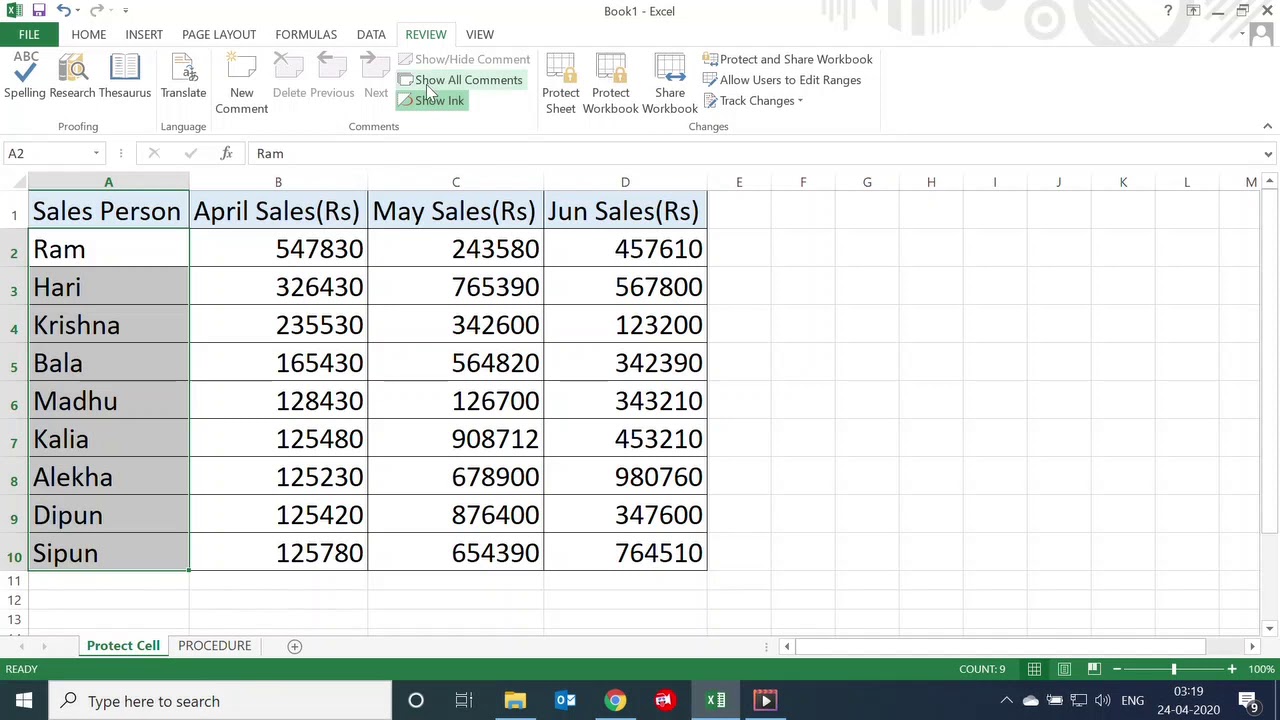 #excel #msexcel #exceltraining #exceltips #dataprotection #protection #microsoftoffice #cellprotection
#excel #msexcel #exceltraining #exceltips #dataprotection #protection #microsoftoffice #cellprotection This video describes about how to protect individual cells on Ms. Excel sheet.
The step by step guide helps the viewer to understand more about the concept.
Simple example used for the viewer to understand more about the individual cell protection.
For online training contact:-7978975040 or E-mail- icbsrsite@gmail.com
To Visit our Facebook Page Click:-
Some of our recent videos link given below;
1.
2.
3.
Procedure:-
Round-1
1. Open the excel file & select the all cell.
2. Right Click & select "Format Cells" then a box will appear.
3. Go to "Protection" tab and remove the "Tick mark" or uncheck the check box.
Round-2
1. Choose the cell you want to protect. Select the cells you want to protect.
2. Right Click & select "Format Cells" then a box will appear.
3. Go to "Protection" tab and click the "Tick mark" or check the check box.
Round-3
1. Go to "Review" tab/ click on the review tab
2. Select "Protect sheet"
3. Provide your "password", retype password. Click ok.
Now your individual cell protection is ready.
Please Visit:-

0 Comments